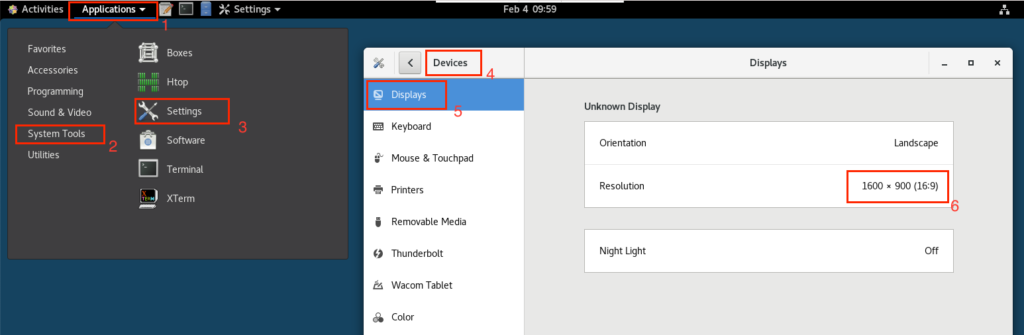Message for Anaconda module users.
Some Gnome 3 desktop elements are dependent on Python. Do not use command "conda activate" or "conda init bash”. It will update .bashrc and VNC desktop will not be able to start.
After Gnome 3 desktop started you can load Anaconda and this will not cause issues for Gnome desktop. For example:
$ module load Anaconda3/2022.05
Do not load Anaconda module before starting VNC session.
There are 2 ways to run VNC desktop on IDUN HPC cluster.
1. Use Open OnDemand https://apps.hpc.ntnu.no
2. For users with experience
Video for Windows users:
Video for macOS users:
Video for Linux users:
VNC server can create remote desktop for users on idun-login1 and idun-login2.
Desktop 3 will be used here as example. VNC uses short notation. For example, 3 is mapped to TCP port 5903.
NOTE: Desktop 3 already in use. You'll get another number.
1. Login idun
ssh <username>@idun-login1.hpc.ntnu.no
2. Create VNC password for your account. (Do not use your current password, create unique for VNC)
vncpasswd
3. Start new VNC server. NOTE: you can create only one VNC server.
vncserver
Output:
New 'idun-login1:3 <username>' desktop is idun-login1:3
Starting applications specified in /cluster/home/<username>/.vnc/xstartup
Log file is /cluster/home/<username>/.vnc/idun-login1:3.log
In this example desktop :3 is created. We need to add 5900 + 3. Port 5903 will be used in the next step.
Logout. Use command exit.
exit
4. On Linux/Mac/Windows create SSH tunnel in terminal. Run this command
ssh -L 5903:127.0.0.1:5903 <username>@idun-login1.hpc.ntnu.no
5. Download and run VNC Viewer (Linux and Mac can have pre-installed VNC client)
Link: https://www.realvnc.com/en/connect/download/viewer/
NOTE: TightVNC-Viewer can be installed from “Software Center”
Type localhost:3 and press Enter
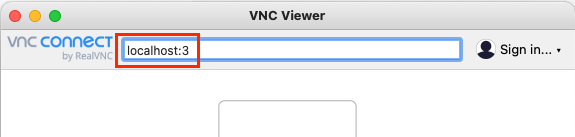
Useful information about VNC
1. List your VNC desktops
vncserver -list
2. Kill your VNC desktop 3
vncserver -kill :3
3. Change picture quality. By default, automatic is too low. Move mouse cursor to the top middle of the remote screen. Change quality to medium.

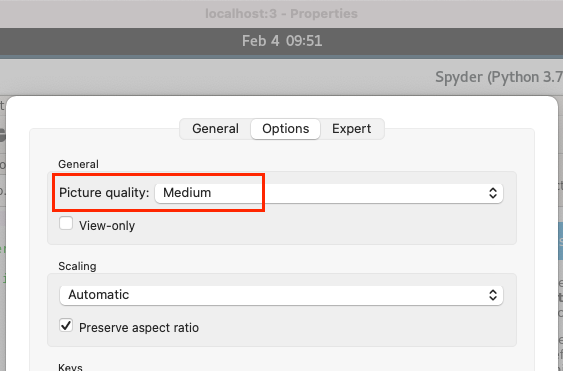
4. Change screen resolution